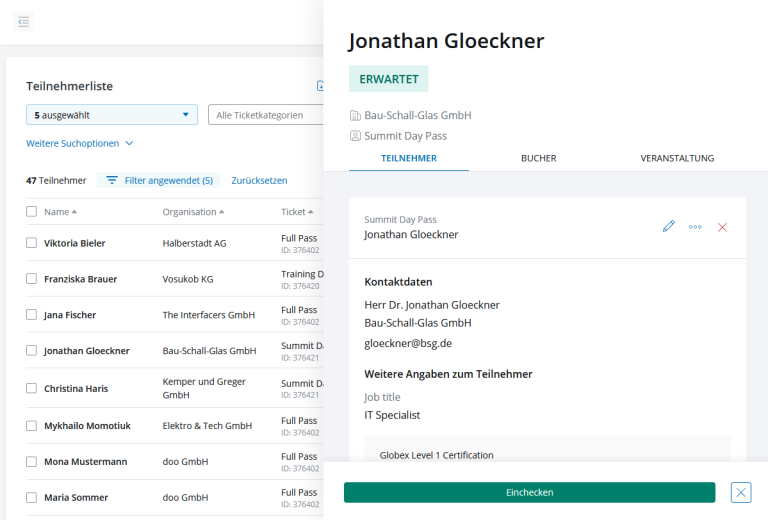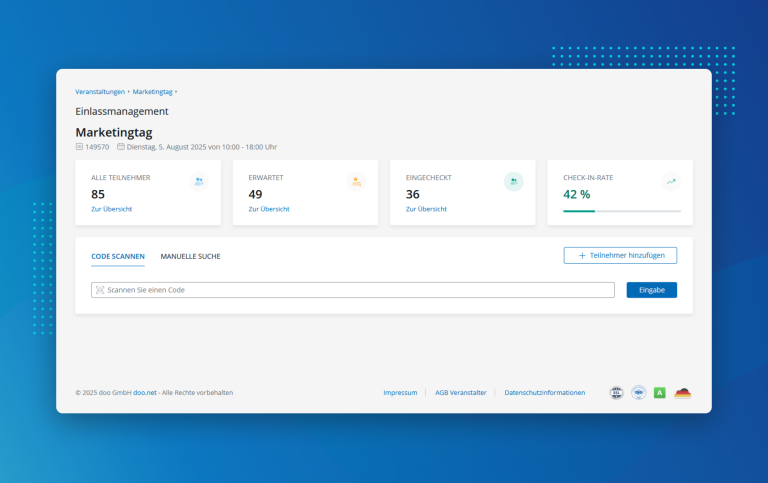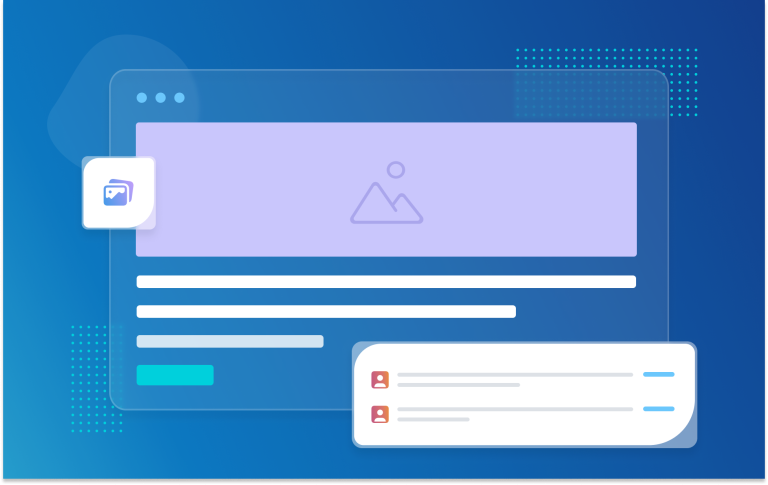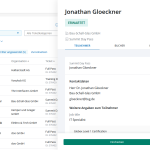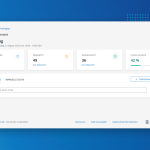The booking self-service allows bookers to view, edit, and download tickets or invoices for their bookings at any time. Until recently, logging in was possible using the booking/invoice ID (e.g., TX-12345-123456) and the booker’s email address. To enhance the security of personal data, we have now introduced the booking login code as an alternative to the booking number. This code consists of 15 random numbers, uppercase and lowercase letters, making it harder to guess than the sequential booking ID.
For newly created events, the booking login code will now be used by default. For already existing events, nothing changes, and your bookers can continue to log in with the booking ID.
You can choose at any time whether the booking ID or the booking login code should be used to access the booking self-service for an event. You can find the setting under Event Details > Settings > Bookings > Booking Self-Service. Please note that changing the setting for existing bookings may result in the link in the booking emails no longer working. If you want to switch to the new option, we recommend selecting it only for events that have not yet been booked.
You can find all the information about the booking self-service in our help center article.