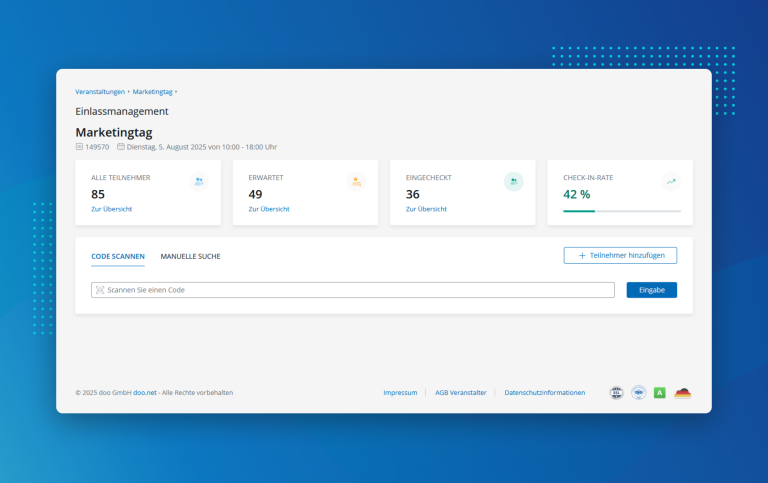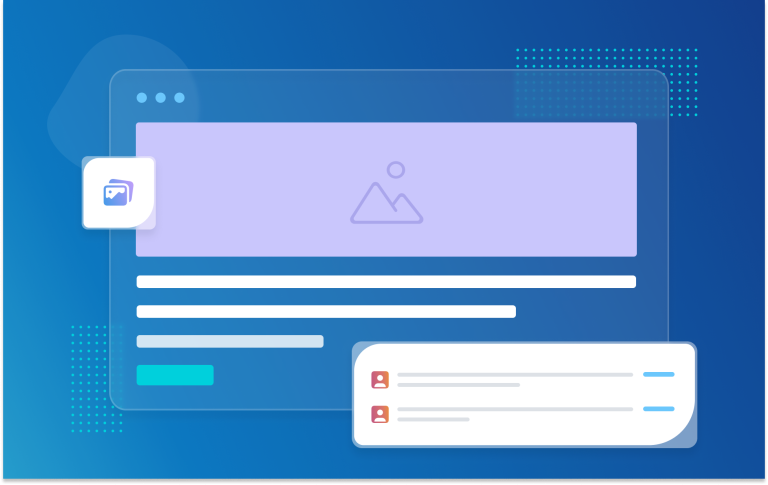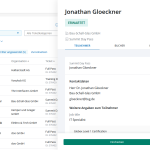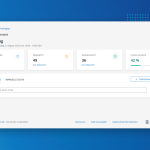Quickly review and edit attendee data, download tickets and documents, or view the booker – all of this can now be done conveniently and easily in the attendee overview and the new doo invitation management, without leaving the page.
Attendee Overview: Attendee Details in the Side Panel
In the attendee overview, you can filter your attendees as usual, check them in, and download documents. What’s new is that clicking on an attendee now opens the attendee details in a side panel. The structure of the attendee details matches that of the booking details. In the first tab, you’ll see all the attendee’s data and information, which you can edit if needed. To learn more about the booker, select the second tab. If you want to make changes to the booking, you can access the booking details via the link. The third tab shows you the key information about the event.
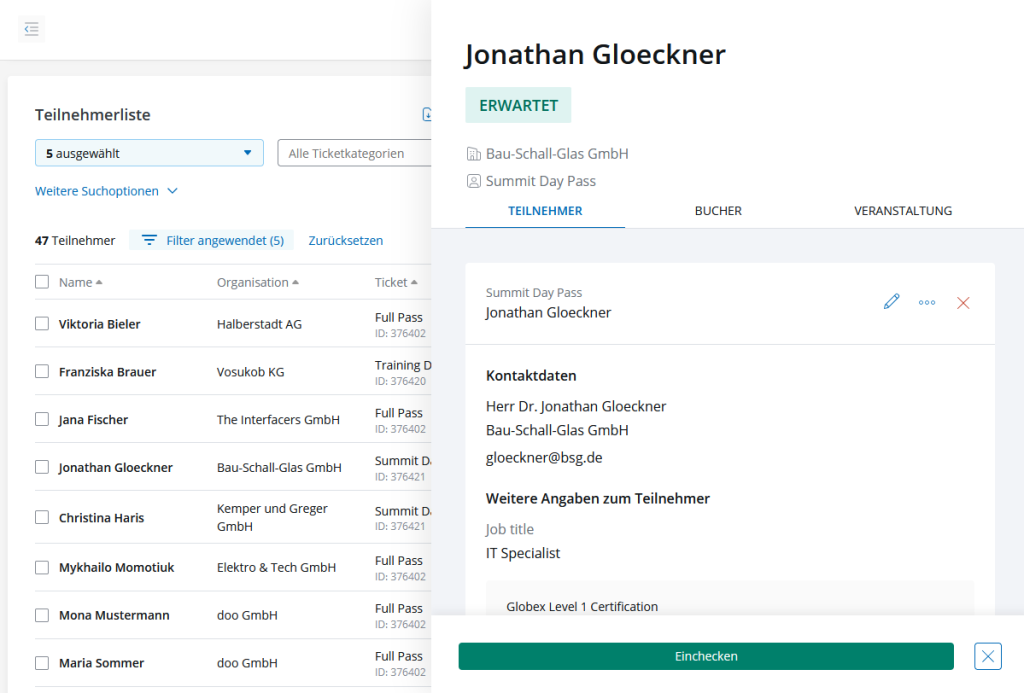
doo On-Site Management: Check Details before Check-in
In the new doo on-site management, you can now also access attendee details. They are always displayed during manual searches. When scanning, you can now choose in the settings whether you want to display the attendee details (longer loading time) or not.