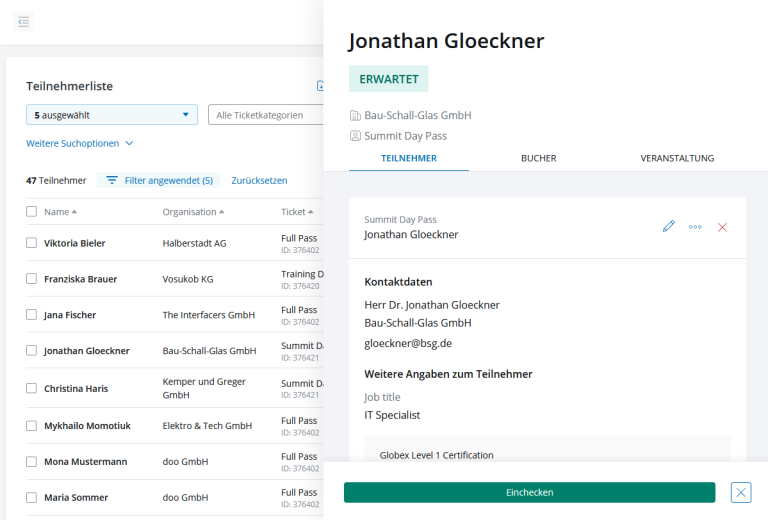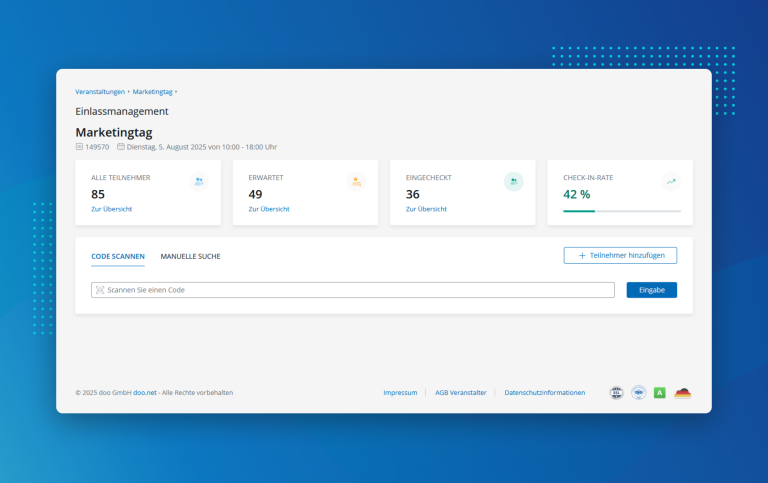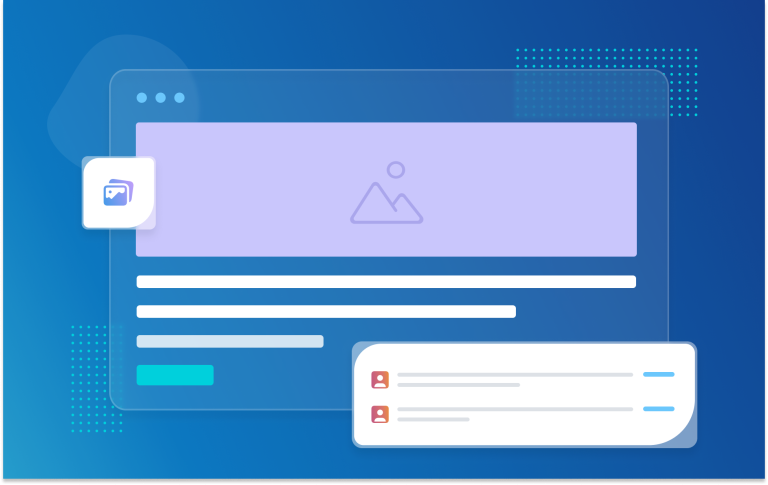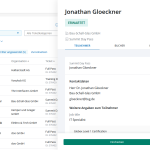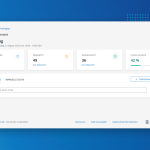An event lives from its attendees. And having “full house” is an important goal for organizers. When this goal is achieved, the event team is happy – but all too quickly changed plans or illness cause registration numbers to melt away again. To counteract this, it is worth giving interested attendees the opportunity to pre-register for fully booked events. If tickets become available, you can let them in and “fill up” your event again.
With the new doo waiting list, you can quickly and easily set this up for your events.
How it works
To activate the waiting list for your event, go to “Booking approval and waiting list” on the event details page. There you can define the waiting list capacity. For more complex events, you have the option to specify for each ticket category level whether it should have a waiting list.
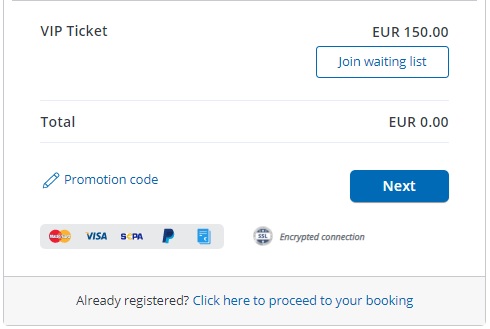
As soon as the event or the respective category is fully booked, the waiting list option is automatically displayed in the booking mask. Interested persons can enter their data to put their names on the waiting list. They will then receive an automatic confirmation email that they were added to the waiting list.
As an organizer, you can view the waiting list on the newly designed event details page. If a place becomes free due to a cancellation or an increase in capacity, you can activate a booking from the waiting list. The booker will then receive an email with the booking confirmation or, in the case of a paid booking, with a payment link asking the recipient to complete the booking.
To make it easy to move up, people on the waiting list can only register individually. There is no option to purchase multiple tickets per booking. In addition, no additional products can be selected when joining the waiting list. Restrictions such as enrollment period, access codes, or attendee groups apply even when the waitlist is enabled. This allows you to control who can join the waiting list.
Advantages of a digital waiting list
By using the waiting list function, you increase the chances of a fully booked event: After a cancellation, you can pass on the vacated ticket directly to an interested person, so that the event remains fully booked.

Managing the waiting list places directly in doo, you don’t need to maintain external lists or manually book in successors. At the same time, less email traffic with interested parties is to be expected, as the waiting list process is self-explanatory for potential attendees: they can enter their names in the list independently and are automatically notified when they are activated. Accordingly, they don’t need to check with the organizer or regularly visit the event website to check for vacancies.
The waiting list allows you to gather valuable new contacts: Even if people on the waiting list are not admitted to the upcoming event, you have their contact information and can invite them to follow-up events.
By manually moving up bookings on the waiting list, you as the organizer can decide who moves up and when. You can either stick to the chronological order of registrations or deviate from it and give priority to people more relevant to you.
Outlook: Automatic waiting list
The current version of the new feature includes the manual management of the waiting list: if a ticket becomes available, an interested party from the waiting list can be admitted as a attendee by your manual confirmation. An automatic waiting list is already planned for 2023: With this function people from the waiting list will automatically move up as soon as a place becomes available.
Pro-Tip: With the new doo automations, an automatic process as well as workflows tailored to your specific requirements are possible even before that. If you’re interested, please get in touch with your doo contact person.