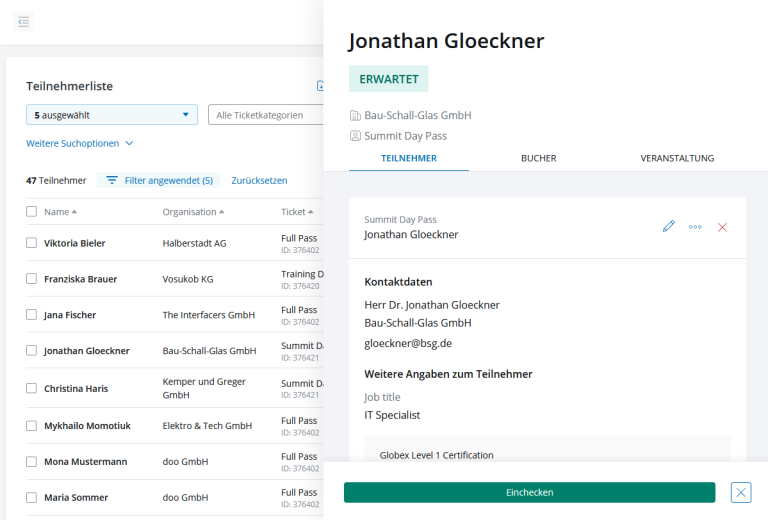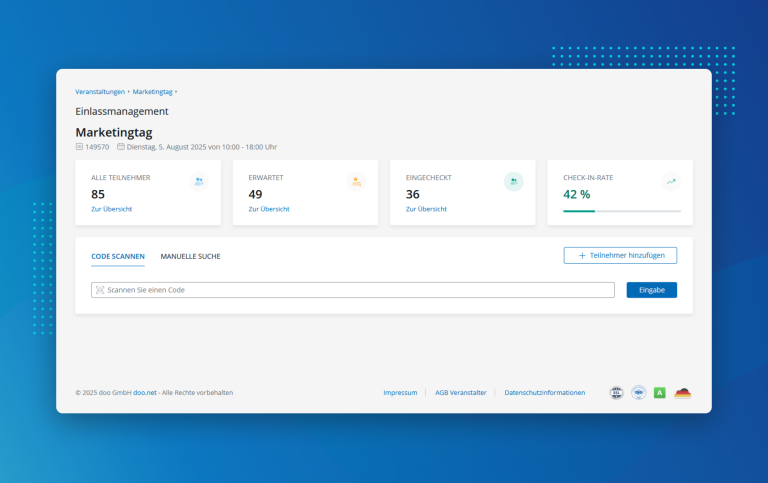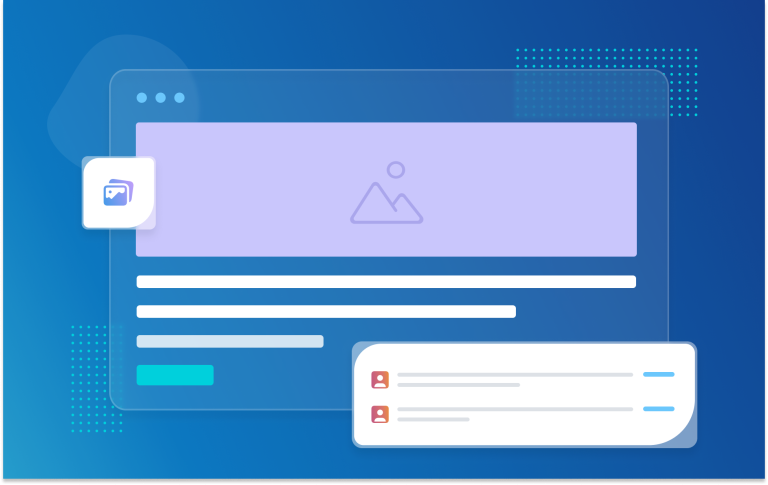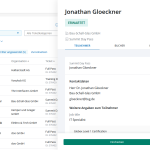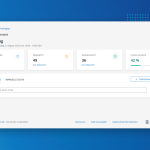Rebooking requests – an unpopular topic for the event support team
 Every event organizer will know this: You’re entering the hot phase shortly before the event starts and the booker requests suddenly begin to pile up. A frequent topic: Unfortunately, your partner can’t come with you after all. Or the girlfriend has fallen ill. Would it be possible to change the booking and cancel one of the tickets or products?
Every event organizer will know this: You’re entering the hot phase shortly before the event starts and the booker requests suddenly begin to pile up. A frequent topic: Unfortunately, your partner can’t come with you after all. Or the girlfriend has fallen ill. Would it be possible to change the booking and cancel one of the tickets or products?
Until now, the “all or nothing” policy applied on the doo platform when it came to cancellations: only complete bookings could be canceled. For example, in order to delete one ticket from a larger booking, the respective booking first had to be completely cancelled and a new booking had to be made with the requiered number of tickets in the next step. In the hustle and bustle of event preparations, this was an annoying manual effort.
To save you this cumbersome and time-consuming procedure and to enable you to provide your participants with professional support: since April 2023, you can also perform partial cancellations in doo.
Partial cancellations: This is how it works
The new partial cancellation feature allows you to remove individual tickets and/or products from an existing booking. The existing booking will be replaced by a new one. The remaining tickets and products, as well as all information about the booker and attendees, which were made as part of the original booking, are automatically transferred to this booking. If you wish, you can automatically notify the booker about the re-booking by e-mail.
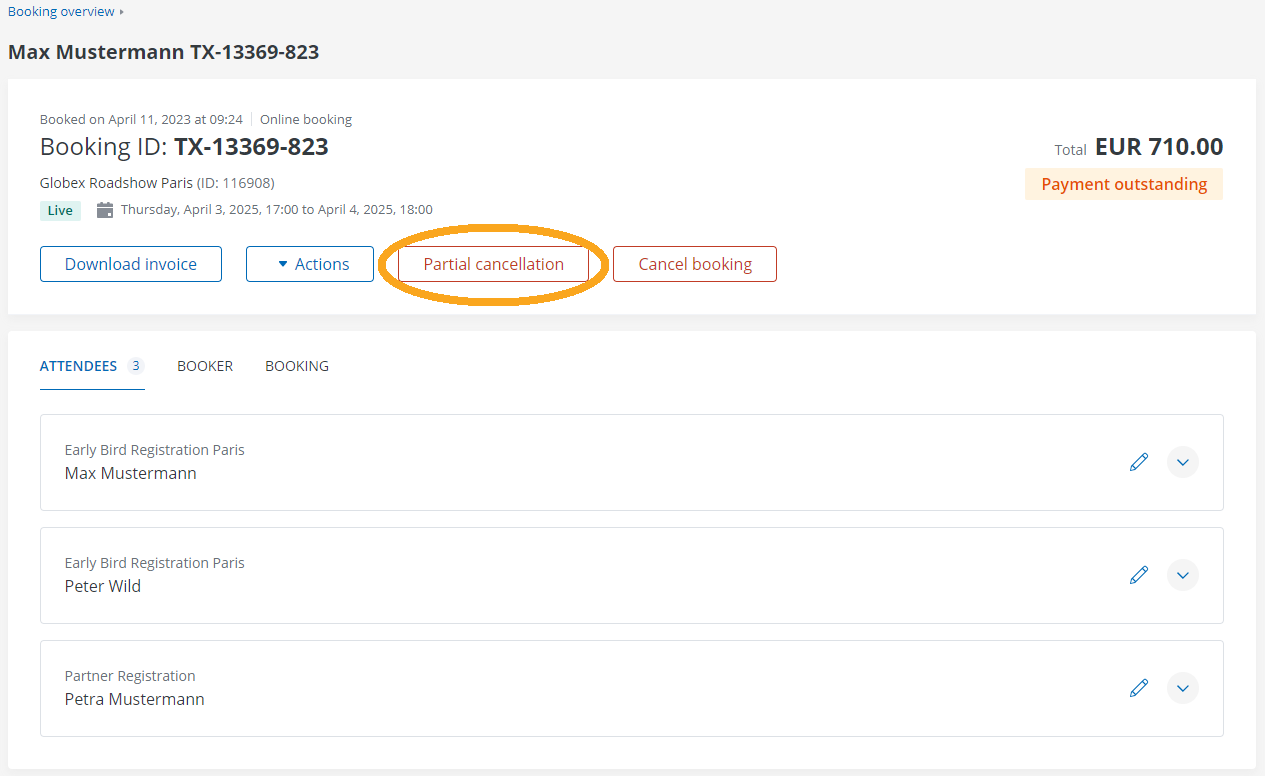
In case of fee-based bookings that have already been invoiced, a cancellation invoice for the old booking and a new invoice with the remaining payment items will be created automatically. If the booking has not been paid yet, the latter invoice will contain all information about the payment (with the new amount, of course). Automatic refunds are still not possible via doo and therefore still have to be handled manually by you.
To help you and your customers stay on top of things, we’ve enhanced the booking details. In addition to an overall calculation that summarizes all invoices and payments across the changes, you will now also see a payment history that lists all payments in the booking chain. This gives you transparency over the cash flows and you can see at one glance when which amount was received or refunded and if there is still a payment outstanding. 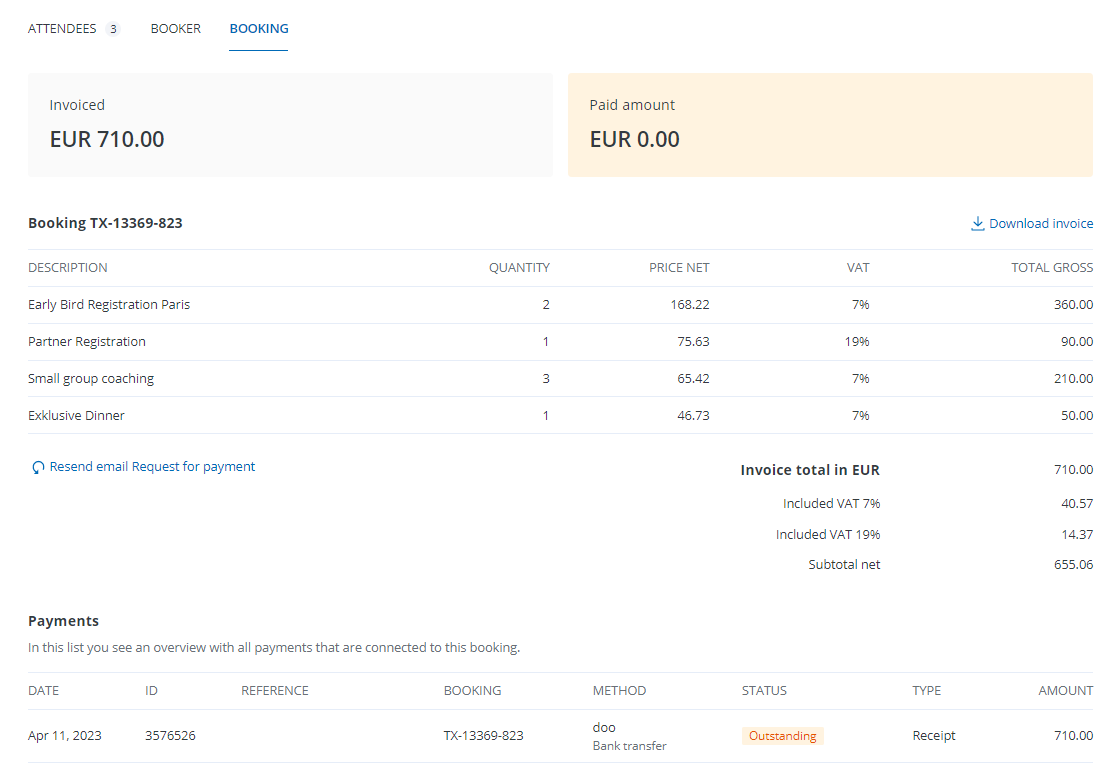
Outlook: Fully flexible rebooking and automatic refunds
Partial cancellations are just a first step towards a more flexible booking management at doo: in the following months you can look forward to more features around booking management and re-bookings.
We’ll keep you posted!