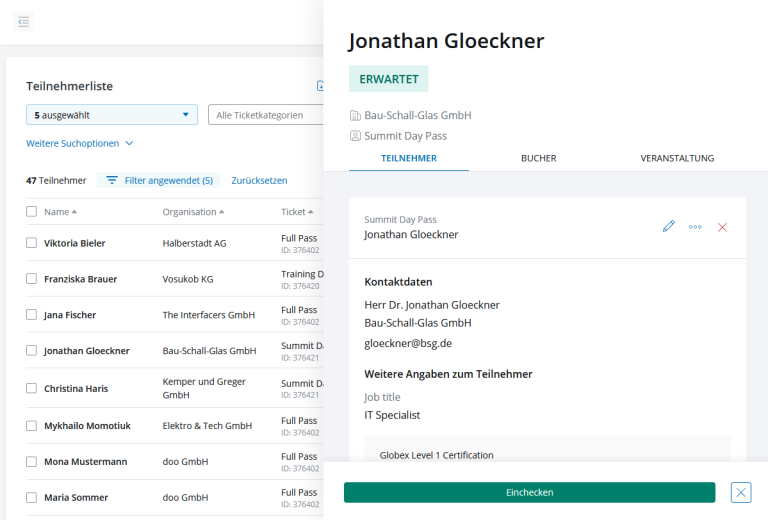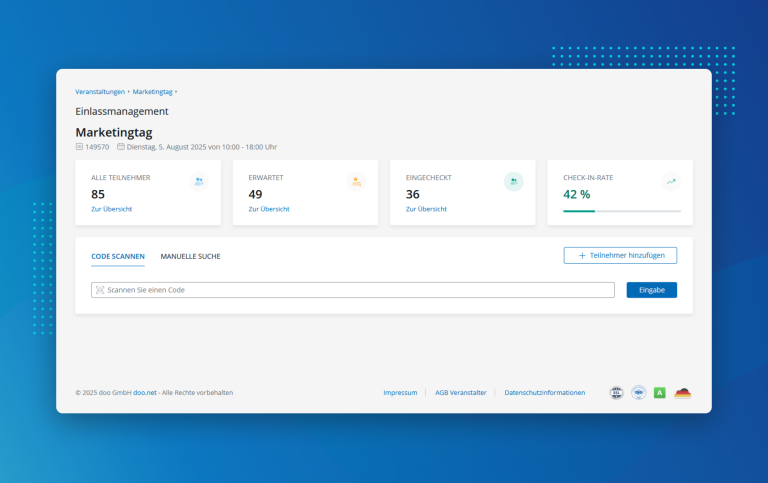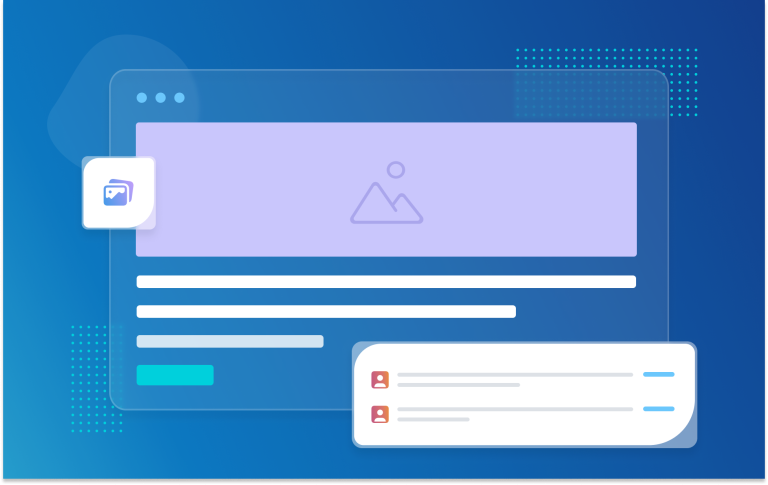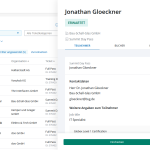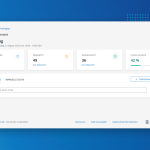Reduce dropout rate through simplified registration
In order to register for an event via a doo registration widget, a booker usually had to go through two or – for paid events – three steps: Ticket selection, entering the booker/attendee data and, if applicable, selecting the payment method. In most cases, the shorter and simpler the registration process is for the attendee, the lower the risk that he or she will cancel the registration.
To make it easier for bookers to register, a doo organizer could preselect a ticket category, prefill the booker’s/attendee’s personal information when invited via doo email message, and skip the ticket selection page in certain cases. However, for most events, bookers had to click through all registration steps to complete their booking.
An update in August 2022 added many more ways to shorten the booking process of the doo event widget, because now all inputs can be prefilled and all steps can be skipped as desired – regardless of how the booker gets to the registration page.
How it works
These settings are not made within doo, but directly in the widget code. For this, the desired widget must first be configured in the doo Event Manager as before and the code then needs to be extended by the required elements. To do that, the individual code snippets with the respective instructions simply have to be inserted into the code before it is integrated into the event website.
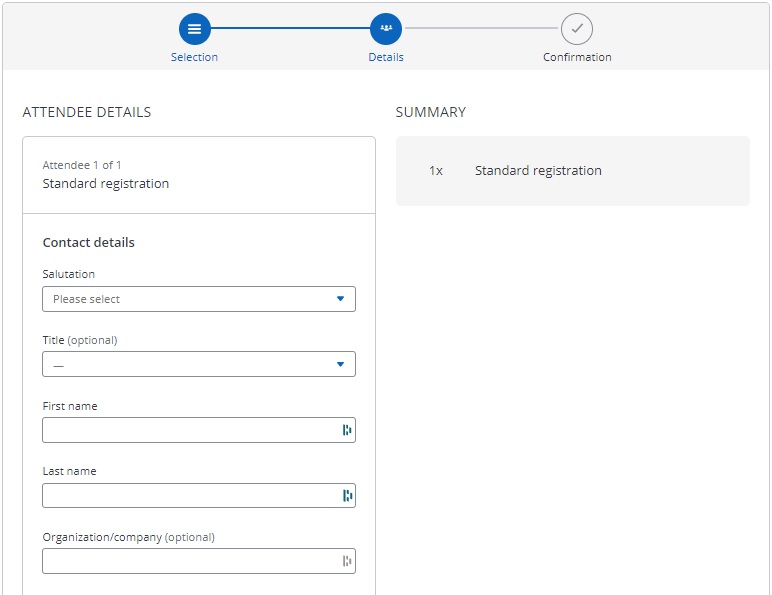
With the code snippets, you can prefill ticket categories, booking and attendee data, products, the payment option, as well as the consent to booking conditions and data protection as you wish. At the same time, you can define that certain steps of the booking process are skipped – however, at least one step must always remain, as bookers must make at least one click to actively complete their registration.
Detailed instructions as well as an overview of all available snippets can be found here.
Eventual restrictions and booking conditions you might have defined for the event, such as mandatory fields or dependencies on ticket categories or custom questions, will of course still apply. Therefore it is important to take them into account when prefilling to make sure that the customized booking process can run smoothly.
The new options only apply to the doo widget. It is not possible to customize the booking process of a doo standard event website.
Use cases
Shortening the booking process is particularly useful for simple registrations. Are you planning an event such as a webinar with only one ticket category and only want one ticket to be booked per booking? Then you could automatically skip the ticket selection and direct the booker to the page where he can enter his data.

Your event has different target groups, such as visitors, partners and press, and you want to display “tailored” booking processes for each group on different subpages of your website? Simply make the necessary adjustments to your widget code in each case – for example, the press ticket can be preselected on the press page so that journalists only need to enter their data to register with one click.
For on-site registrations, a shortened booking process can be useful to avoid long queues: for example, you can preselect the payment option for on-site payment as well as the agreement to the booking and privacy policy and skip the payment page to save your admissions staff time.
Important: When skipping the last booking step and prefilling the consent to booking and privacy policy, you should check the legal admissibility in advance.
More possibilities to individualize the booking process
When it comes to simplifying and shortening the booking process for your participants, doo has other options that can be combined with the new feature.
Attendee groups
By restricting ticket categories to one or more attendee groups, you can hide selected categories from the default ticket selection. By default, such categories are then only displayed if a contact from the corresponding contact group reaches the registration page via an invitation link of a doo email invitation. However, it is also possible to configure an event widget so that certain categories are displayed despite the contact group restriction. With the help of this function, any number of registration masks can be created, each with an individually defined ticket selection and tailored to different target groups.
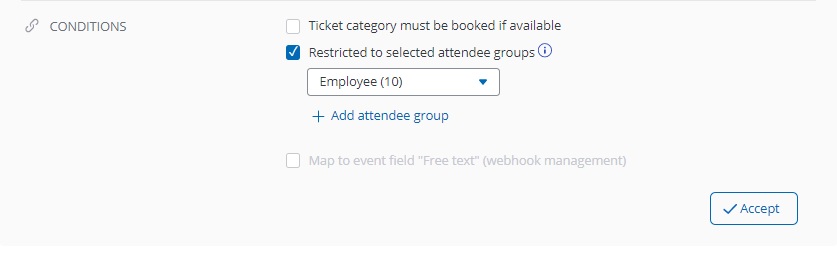
In the aforementioned example, where separate landing pages should be created for visitors, partners, and press, the ticket categories “Visitors,” “Partners,” and “Press” could accordingly be restricted to different contact groups each. Then, by adapting the respective widget code, separate registration sites can be created for each target group, each of them showing only the relevant ticket category. That way, only the “Visitor” ticket would be displayed on the visitor page, but not the partner and press ticket. This can make it easier for attendees to book and avoid possible queries.
More information on the options for creating access restrictions for ticket categories can be found here.
Merge attendee and booker data
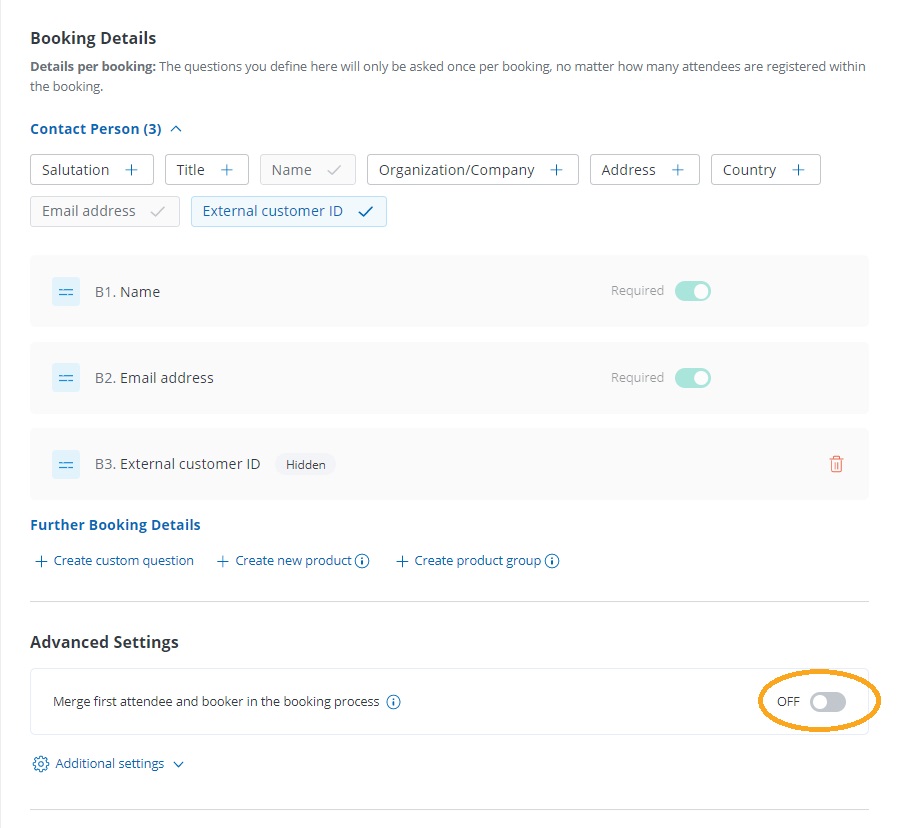
Especially for events where only one attendee can be registered per booking, the booking process can be simplified by not asking attendee and booker data separately.
While by doo default the data of the attendee is requested first and subsequently the data of the person who is booking needs to be entered, it can be set during event creation that the first attendee and the booker are merged. As a result, the booker of a single ticket does not need to enter or confirm his data twice for himself, but would be automatically taken over as attendee and booker after entering his data once.
 Prefill of login data & hidden questions
Prefill of login data & hidden questions
The booking process can also be considerably shortened by automatically inserting the participants’ personal data (if this data is available). Besides the possibilities to automatically prefill data stored the doo contact center when sending e-mail invitations or entering personalized access codes, there is also the possibility to transfer any login data from your website. For example, if you have an exclusive area on your homepage for partners or customers that only logged-in people can access, this data can be prefilled during event registrations using an individual doo integration.
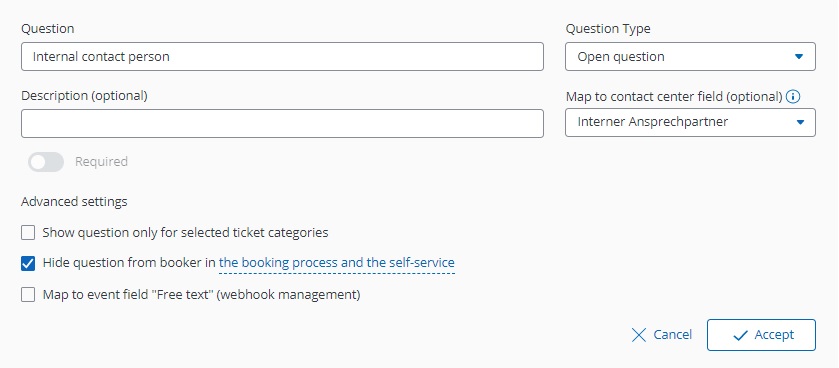
The possibility to prefill data in the booking process does not only refer to the visible input fields of the form: When creating attendee and booker questions, these can also be marked as hidden so that they are not displayed to the booker in the booking process and/or booking portal. That way, you can assign internal information to a booking in advance, e.g. for accounting purposes, without the booker noticing it and being unnecessarily confused.
More information about prefilling data can be found here.
If you have any questions about the mentioned functions or need assistance with the implementation, please feel free to contact your doo contact person or our Support Team.