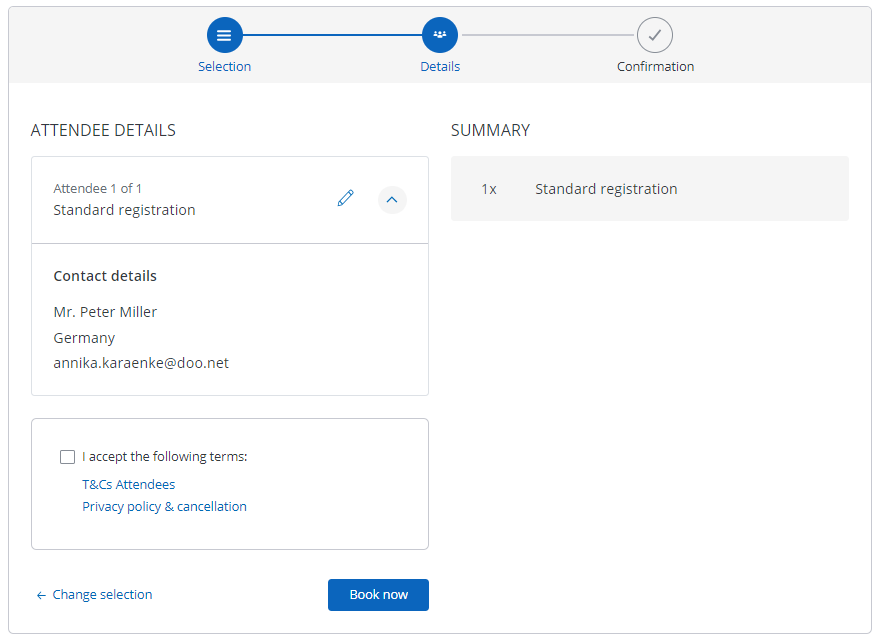-
General information
-
Account Settings
- Creating & managing your personal doo account
- Organization settings: Managing your account settings
- Multi-user: Working as a team
- How to reset your password
- Changing the email address of your doo account
- The doo account packages
- What can I do if a doo site does not load
- Independently adapt standard designations of the doo booking process
- How do I delete my account
- Payment Process: How to manage payment options
- Password Security using doo: What options are available?
-
Events
-
- Edit email contents
- Using placeholders in booking email templates
- How to adjust invoice contents
- Attendee tickets and QR code scanning
- What do doo tickets look like?
- E-mail attachments for bookers and attendee
- Certificates & Co: Create custom documents
- Define your own booking conditions
- Revenue Disbursement: Entering and editing invoice address & bank account information
- Create bilingual (multilingual) events
- Bookings with manual approval
- Create a waiting list
- Access codes and promotion codes: Discounted tickets for your participants
- doo Widgets: Integration into your own website
- Custom event website
- How to create a booking process in english
- Providing flyers, event programs or direction sketches
- Tips for a smooth entry
- How does the booking process work for my attendees?
- How do I make test bookings?
- Creating exclusive registration access for selected contacts
- Delete ticket categories & change prices and sales periods after go-live
- Cancellation of events
- What are event fields and how do I use them best ?
- Shorten the booking process and prefill data: How to make the booking process as convenient as possible for bookers
- Tips for virtual events with doo
- Integration into your own Facebook page
- Event Templates: Creating templates for your events
-
Manage Bookings
- Manage bookings and attendees
- Monitoring incoming bookings
- The attendee overview
- Invitation list: Track the registration status of specific contacts
- Manual registration
- Resend automatically generated emails
- Rebooking: How to change existing bookings
- Cancellation & Refund Handling
- Booking self-service: Allow bookers to subsequenty access and edit their bookings
- Download booking overview and attendee list
- Change of attendee data and invoice address
- Bank transfer: How to deal with pending transactions
- What to do, if someone has not received their confirmation e-mail or ticket
-
Contact Management
- Contacts: Introduction and Topic Overview
- Contact details: Collect cross-event contact information
- Overview contact data fields
- Managing contact data fields
- Creating contacts - How do contacts get into the doo contact center?
- Contact import - Bulk creation and editing of contacts
- Managing existing contacts
- Creating and managing contact groups
- Datamatching & Synchronization of booking data and doo contact
- Email subscriptions: Double opt-in & opt-out options at doo
- Deleting contacts
-
Emails
-
- E-mail messages: How to create a new message
- Contact management: How to build up clean recipients list
- Performance report: How to evaluate the send-out of your email messages
- Email activities: What the status reports of your email messages mean
- Bounce management: Tips for high quality recipient lists
- Use liquid code in email messages for individual personalization
-
Websites
- The doo website editor: create an individual event page
- Mobile optimization: Customize your site for all your devices
- Installing different tracking tools on the website
- Creating a SSL certificat (HTTPS) to ensure data security
- Website Tracking: How to integrate doo into your Google Analytics To be Created
-
Additional Functions
- Optional Service: Refund handling via doo
- Ticket design: How to get your ticket in the desired design
- Forms - Set up surveys and feedback requests for your attendees
- Embedded Reports
- Customer specific sender emails
- Email inbox: How to manage email requests from your participants within doo
- Add calendar entries to your event communication
- Filtered cross-event widgets: How to show only selected events
-
Automations
-
Booker & Attendee FAQ
-
Developer Documentation
Define your own booking conditions
The doo Terms of Use and doo’s Privacy Policy are automatically incorporated into the booking process for your event, so your bookers must agree to them when they want to register. The doo sample texts represent a non-binding formulation proposal and are not to be understood as legal advice in individual cases. doo cannot guarantee that the standard documents are always suitable for every event and for every application of the doo platform and does not assume any liability for the legal conformity of the standard documents. For sound legal advice in specific individual cases, please contact your lawyer.
You can then replace or supplement the doo sample texts with a few clicks with your own booking conditions / general terms and conditions or data protection information.
1. Setting up your own booking conditions
To define your own booking conditions, please open the event details and select “Bookings” from the “Event settings” menu on the right.

If you click on “Terms & conditions: 2 terms provided for event” in the section “Your booking terms & conditions” you can see our standard sample texts. If you activate the checkbox “Custom terms & conditions” you can choose between three options:
- Specify link to terms & conditions
- Upload PDF document
- Enter text
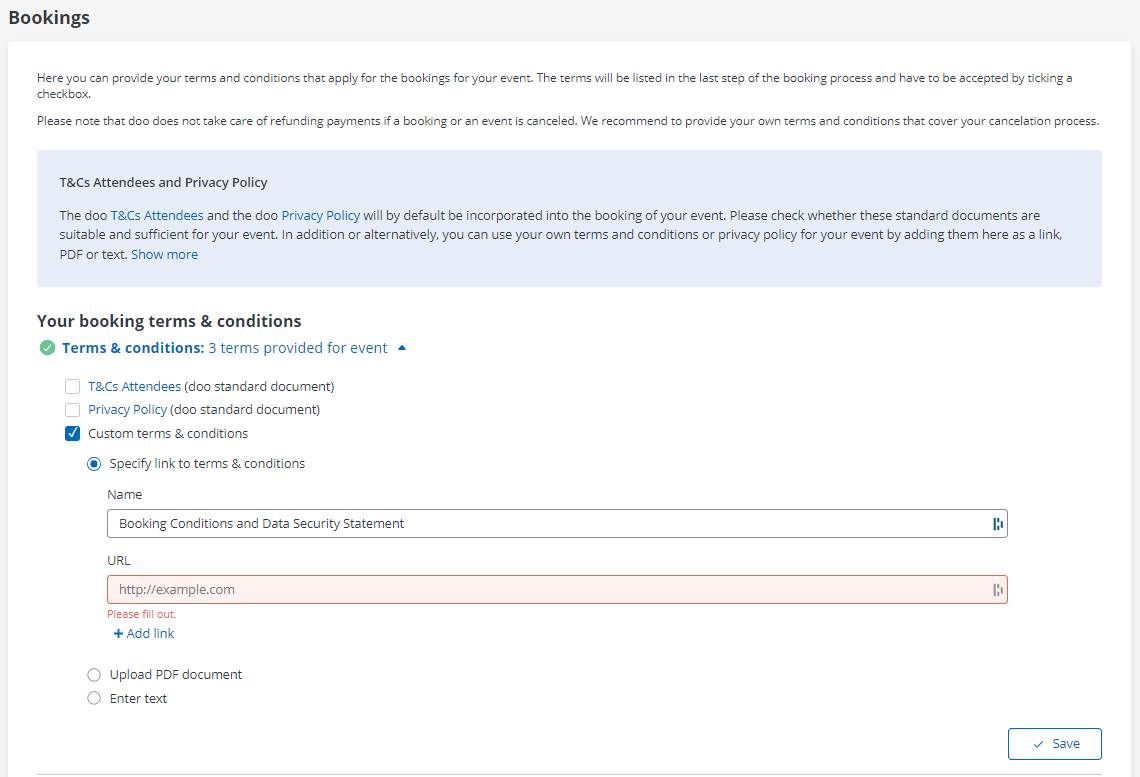
Specify whether you want the doo Standard Terms of Use and the doo Privacy Policy to be displayed in your booking process. If you unselect them and only want to display your own terms instead, please make sure that your own terms cover all relevant points of the doo terms and conditions and do not contradict them.
You have the option of linking either an external link, a PDF document or a text field. Under “Name” you can specify which text should be linked, e.g. “Privacy Policy”. If you decide to link to existing pages with booking conditions or data protection declarations, you can also enter several links and give each an individual name.
After selecting the desired option and entering the desired conditions, please confirm the changes by clicking “Save”.
2. Where can I find the booking conditions?
As soon as you have provided an event with your own booking conditions and pusblished it, they will be integrated into the booking process and the bookers will have to agree to them if they want to register.
To view your new booking conditions “live”, go back to the event details and click on “Event website”. You can now select any ticket of your booking form and follow the process. In the last step you will see a checkbox “I accept the following terms:” above the “Book now” button, under which your stored conditions will be linked. The booker can open and read through the conditions by clicking on the corresponding links before agreeing to them by ticking the checkbox and completing his booking.